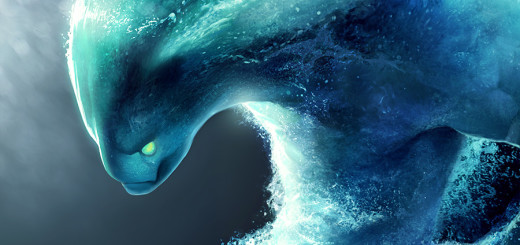Razor Lightning revenant dota2 wallpaper
Razor Lightning revenant dota2 wallpaper
HOW TO DOWNLOAD OR SAVE DOTA 2 WALLPAPERS
Click image to open the new windows
Desktop users: right click on the image and select "Save Image As" to download the Dota 2 Wallpapers to your computer or select "Set Desktop Background As" if your browser has that capability.
Manually Download or Save DotA2 wallpapers
- Google Chrome users: right click on wallpaper Full Size Resolution and select the option Save image as.
- Mozilla FireFox users: right click on wallpaper Full Size Resolution and select the option Set As Desktop Background or Save Image As.
- Microsoft Internet Explorer users: right click on wallpaper Full Size Resolution and select the option Set as background or Save picture as.
Keyboard Shortcuts to Download or Save Free Full HD Wallpaper
- Click Full Size Wallpaper hold CTRL + S to download Wallpaper
- Hold CTRL + W to easily close a page.
iPad/iPhone users: tap and hold in 2 seconds on the image then choose "save image"